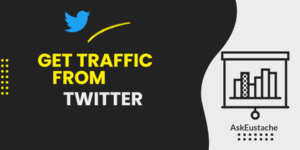The success of a website starts with its conception.
In the past few days, a site design was used to retain user attention. Right now, it does more than that.
The way your site is coded is the base of its success or failure!
A website is now designed for both humans and search engines. New technologies are being used and web bots are more intelligent. It makes a semantic web where bots understand websites to deliver the best answer to human requests.
In fact, It is difficult to give priority to user or search engine experience. The key is to consider them both!
Even if a website is made for the human reader first, they will find your website most of the time through search engines. And, the user experience is a factor in higher search engine ranking for your website.
The ways user acts with your optimized content is a ranking factor for further searches related to those visited pages.
In this article, we will talk about 6 important keys and goals to keep in mind when coding a site. You’ll end up designing a website that is optimized for both users and search engines.
User-friendly and search-engine-friendly websites
A website is user-friendly when it is ergonomic, easy to read, navigate through, and informative and/or interesting.
A website is search engine friendly when a search bot can read, browse, extract information and understand the meaning of your website’s content.
Making a website good for search engines and users improves your website ranking and placement in Search Engine Result Pages. It helps your website to be easy to get bookmarked, shared, and revisited by your readers.
Either you are a freelance designer, hobby designer, or pro designer, the following points must be always in your mind when coding or styling! Here are 6 important keys that make a website successful and enhance search engine and user experience!
Key 1.- Make it a Cross-browser friendly site
A website that is cross-browser is a website that looks the same or are still nicely rendered on most web browsers. If you are not using LESS CSS, using -moz-, -0- and related may help keep the same look and feel everywhere!
A cross-browser website helps with brand consistency and keeps the whole audience happy. Different Technics and frameworks are being developed today and we may take a look at some of them in further articles.
Key 2.- Make it Responsive and mobile friendly
First, it’s now the era of mobile-first indexing for bots.
Also, access to the web and internet services through handheld devices is being increased continuously. If you’d like that person A at the office, and person B at the beach can both have access to your website through whatever used device, you must consider developing both desktop and mobile versions of your website or making your site responsive.
Thus different approach exists, and you have to decide on the best among responsive design, mobile detection, or mobile apps!
Someone using search engines gets different results based on the device used. Only the site optimized for that platform will nominate the searches for that particular search. It is necessary to start today and make your site available everywhere!
Key 3.- Build it with Semantic coding
Since HTML 4, the web is being meaningful for software. The process of making the web easily understandable for web programs is called semantic web. It is even more present in HTML 5, the latest to date version of Hypertext Markup Language (HTML) from the World Wide Web Consortium (W3C).
HTML 5 comes with tags such as <article>,<aside>,<nav>,<header>. It includes various input types (email, number, tel, date). All those tags are more precise than a fieldset, a div, span or text input. They are understandable by both humans and machines.
There are also open graph tags for your site head which are invisible to your users. They help you customize how social networks extract your content for sharing and let them understand it.
Even the classes used for your website define your content. If you find most websites with classes [published, updated, hentry, entry-title, entry-meta], it is just standard classes for micro info extraction which may help your site ranking. You can read more about it on microformats.org!
And, Google, Yahoo, and Bing use the schema.org format to understand web context. It is recommended that each website implements those schemas to nominate the search results.
Key 4.- Design it for typographic and readable content
It is recommended and almost required that your site content is more than 300 words. If you are familiar with the subject, it is easy to write 700 to 1400+ words articles. Now imagine your readers reading these 1400+ lines…
So,- it is important to design your website with classes to make it typographic with nice buttons, tables, quotes, and more with a reasonable text size readable on any platform.
Typography takes care of space between paragraphs, text font, text color, etc… From my own experience, an article well formatted has 85% more probability to be read from start to end than the same content written from scratch without typographic considerations.
Key 5.- Make it load Fast
The load time for a website is important. It is a site ranking factor in searches engines. And even for ad pricing if you are using AdSense.
If you’re not tecky, blogging tools can help you get the job done.
It is recommended that your scripts are added to the site bottom. A site is read from top to bottom by web browsers, which will increase your site speed. A load of those JavaScript files will remain transparent because your site will be already readable!
Reduce HTTP header requests is crucial! Those microseconds and perhaps seconds requests are really important and play a big role in the complete load time of your site! Reduce images, style sheet and JavaScript requests to gain some golden seconds!
Use sprites and make use exact dimension image rather than re-sized ones via cascading style sheets. Choose carefully the site background. Use CSS as much as possible for the effect realizable through image and background image gradient. It is recommended to use repeated design patterns for the background instead of wide pictures!
Key 6.- Make the site content prominent
The content is the most important part of your website. Whether it is text or multimedia, content is king.
With JavaScript and CSS positions, you can add your content at the top while in the code it is below other elements. Consider that search engines just extract the content. The CSS is always requested as an independent HTTP request. So, the code is read as it is.
Consider adding your content above for both human readers and search engines. Instead of floating the sidebar, float the content as the floated part must be above the HTML document stream.
There are so many Technics to achieve content first such as vertical-align combined with display-inline without a float, float with content floating next sidebar, skipping to content link, or the most recent techniques: display flex or grid.
Those points must be considered by everyone who are, somehow, close to web design! But it is mostly recommended to
- Freelancers who want to produce the best quality work!
- Webmasters who want to code their websites to rank higher!
- Site owners who want to order a template with custom requirements!
consider these points will just help you level up your site.