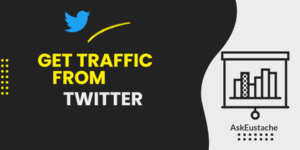SEO tools ease the blogger’s life.
You can tap into search engine traffic which high conversion rate. And half of the process is automated for residual and long-lasting traffic.
With the tough competition and the high cost of many SEO tools, on-budget bloggers are left behind. But today, I am about to share 10 free SEO tools you can use to:
- increase your search organic traffic.
- find and rank for high-traffic keywords with low competition.
- build backlinks to get a better ranking for competitive keywords.
Free SEO tools to increase organic traffic to 10K+ per month
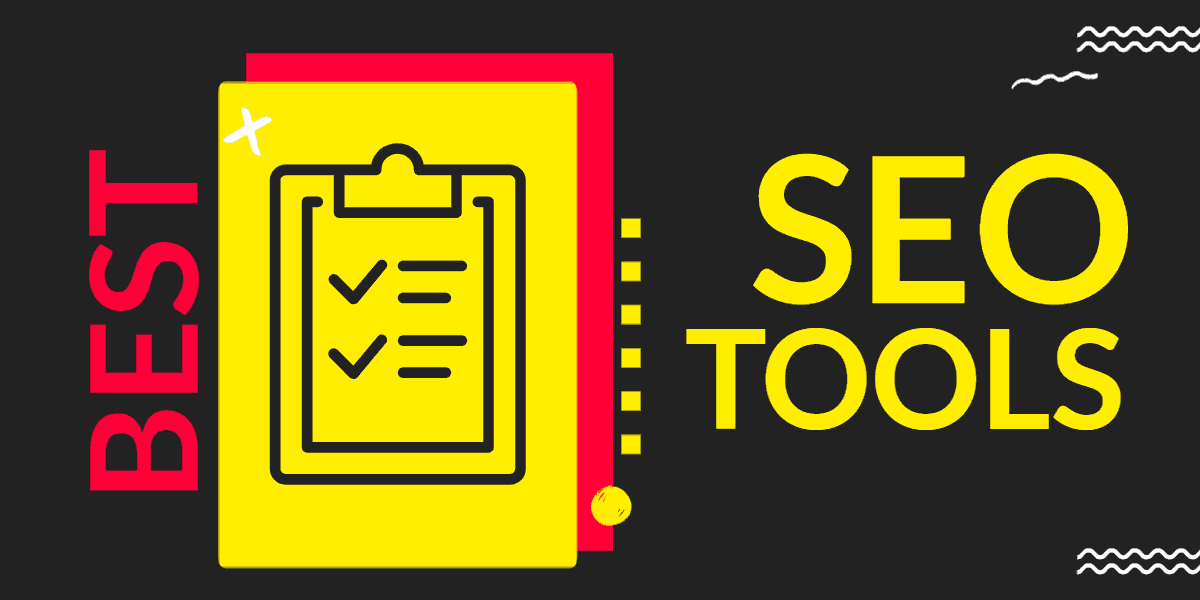
The traffic you get from a search engine is highly relevant. The reader comes from keywords that clearly denote his interests. And your blog as a result is the answer to his queries.
You get a higher conversion rate and higher revenue. And organic traffic is passive traffic once you get the ranking for the keywords.
Well! You need SEO-optimized content to rank high on search engine result pages. Other factors may be a blog that loads fast and a theme optimized with metadata for search traffic.
While some on-page tasks are done once, you need SEO tools for recurring tasks such as:
- creating content
- building backlinks
- updating old posts
Pay attention to these free SEO tools and see how they can help your blog get more organic traffic.
1) Google Search Console
Formerly known as Google Webmaster Tools, Google Search Console is the go tool for SEO traffic.
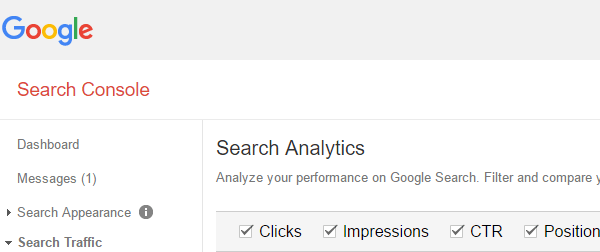
Use it to submit your website to Google, monitor your website performance on Google search, and find SEO issues that must be addressed.
Keywords data that you find on Google Search Console are first-hand data to optimize your website for. Furthermore, the tool is free.
2) Google Analytics
Yes, it can be used as a SEO tool. Google Analytics gives you data on which you can take actions to improve your search ranking.
How someone interact with your post can either increase or decrease its ranking. It’s called user behavior or user engagement.
Google Analytics helps you find those data to SEO your blog.
Those actionable metrics are bounce rate, time on site, page views per visit and a few other. Like Google Webmaster Tools, it’s free. And you can link them to get both of two worlds.
3-4) SemRush / SEOquake
Semrush is a suite of marketing tools you can use to discover new keywords, analyzing your competitors ranking data, audit your website and much more.
SEOQuake is a browser addon by Semrush that helps you analyze the SERP or any website online while you’re browsing it. It is free.
I use it to analyse the Search Engine Result Pages (SERPs) and find out how difficult it can be to rank for a certain keywords.
SemRush helps me to:
- find high-paying keywords I use to make more money from my traffic.
- discover the keywords my competitors rank for that I could improve my blog for.
- get notified each time an SEO technical issue is found on my blog.
Semrush has a free limited version after the trial ends.
5) LSIGraph
Nowadays, you have to includes phrases with the same meaning within a single post. It’s not recommended to write a post about “best keyword tools” and another about “top keyword tools”.
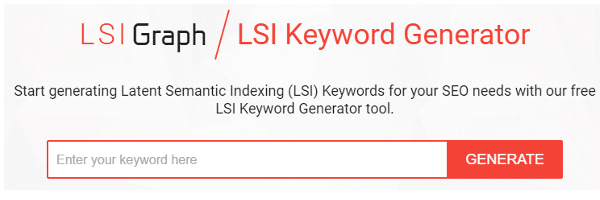
Google and many search engines now understand synonyms.
The process is called Latent Semantic Index (LSI). And LSIGraph is a free SEO tool to help you find LSI keywords.
I use it to discover key phrases I can focus on in my posts. I can include more keywords and get more traffic with each of my blog entries.
6) SeoPowerSuite
SeoPowerSuite is a suite of marketing tools to:
- SEO audit your website.
- track your site ranking for specific keywords
- and do keyword research without a spreadsheet.
- monitor social media for keywords and sale opportunities.
- analyze backlinks profiles and outreach to ask for backlinks.
I could go on with the list. It does a lot of more stuff. Their blog has a serie of articles which highlight how this tool can help.
I use its components “Rank Tracker” for keyword research and “Website Auditor” for weekly audit of my website for SEO issues.
In one place, I can gather keywords from Google Adwords, Google Related keywords, Google suggestions, Bing suggestions. I can analyse the keywords returned and arrange them by group.
The latest mentioned feature helps me arrange my keywords for LSI ranking and user intent.
You can download SEOPowerSuite for free. You upgrade only if you need automated tasks and branded SEO reports.
7) Check My Links
This is a free chrome browser add-on I use to check my site for broken links.
It helps me to discover broken links on site related to my niche. I can ask for a replacement of these links with my own. And I can get a link back to my blog.
8) Yoast SEO
Yoast SEO, formerly WordPress SEO, is the SEO WordPress plugin that I use to optimize my posts around a set of defined keywords.
It helps with on-page SEO which is crucial for high ranking. It helps you add metadata that makes search engine understand your content.
You can use it to build a dynamic sitemap to submit to Google, Bing, and Yahoo. That way, they get notified when you publish a new post.
It makes it simple to optimize each new post that you write. You increase the opportunity to rank well and get free organic traffic.
I am grateful this tool exist.
9) Keywords Everywhere
Another browser add-on that fixes the problem of hidden keywords.
If a service helps you find keywords like Uber Suggest or Solve, Keywords Everywhere gives you the CPC and the search volume for each of these keywords.
You don’t have to copy the keywords or download them to use another tool for traffic estimation.
It gives result for U.S traffic only. And I doubt this tool will remain free. However, till now, you can use it to estimate the traffic of your defined keywords.
10) Broken Link Checker
There are WordPress plugins you can use to detect broken links on your website. But it will use your precious server resources on auto-pilot.
I use Broken link checker, a free online SEO service, to check my blog for broken links once per month.
If CheckMyLinks watch only the page you are viewing, Broken link checker go through the whole website and gives you a detailed reports.
Increase your search ranking with free SEO tools
If you’re blogging on budget, you can use these free SEO tools to rank your website. If you have money, you can invest in tools such as
- SemRush paid plans for a deeper look at competitor websites. Click here to get 14 days free trial instead of 7 days for pro plans.
- LongTailPro or Jaaxy for faster keyword research.
These free SEO services can help you grow your blog with organic traffic. Free organic traffic is the best traffic you can get:
- it converts searchers into customers or loyal readers.
- it is free and passive over time.
And with 10,000+ search engine traffic, you can tap into Ezoic premium CPM ads which pay an average of $20 EPMV.
The CTR of your well-placed optin-form will increase because of the relevance of your content. You can then make thousand of dollars through engaged and automated email sequences.
So, it opens a world of opportunities for you.
Just remember that the core of all this is content. Write more blog posts highly optimized for search engines on your blog. The free SEO tools will just help you do that easier.
Take the time to share the content with anyone you think who’ll enjoy it.
Read next:
- Top 3 Ways To Use SemRush When You’re Blogging On Budget
- 4 Ways Proper Images use Can Drive Traffic To Your Website
- 6 Ways to Optimize Design and User Experience for More Search Traffic
- How To Get More Blog Traffic & Convert it into Sales