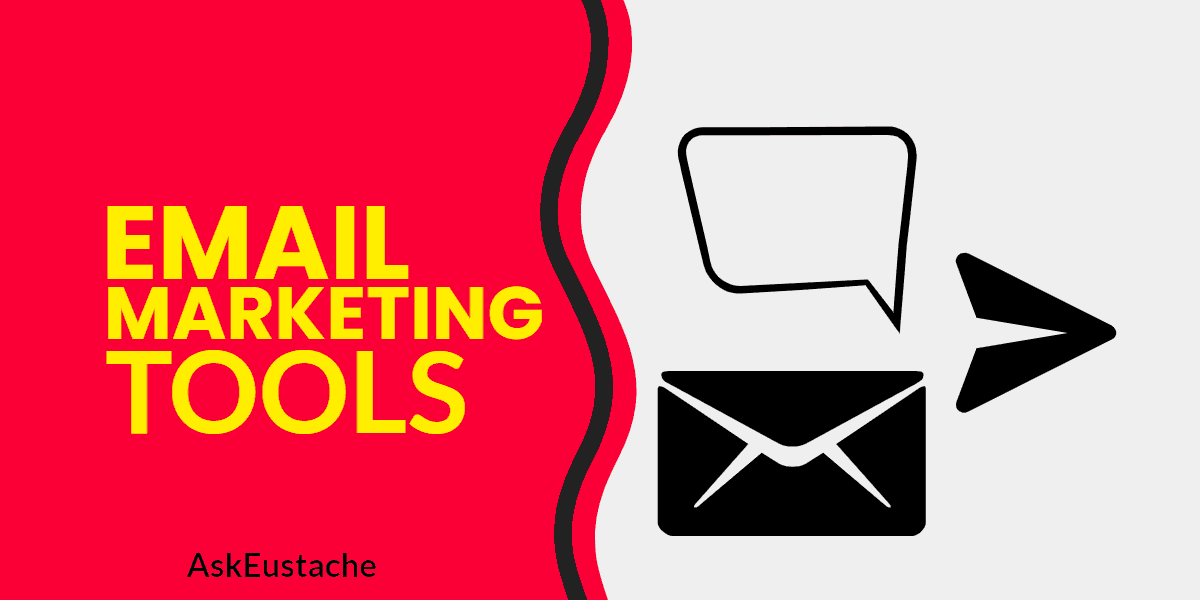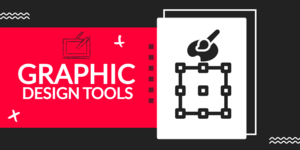Email marketing is a great channel to drive traffic to your website. It is a clever way to build a stable community of readers around your website. It is also a way to make someone come back to your website who would never come back otherwise!
Most business owners will give you that advice: “start building an email list from day one!”
It is wise to follow that advice. It came from their own experiences. But as always, it takes to use the best email marketing tools to succeed!
By email marketing tools, I don’t mean responsive email templates, autoresponder, spam score tools, and so on… They are already integrated into most following tools.
I am talking about something better. Multiple tools you can use for a bigger impact with email marketing online.
Table Of Contents
Let’s start:
1) Email marketing software
To get the best email services, you need top-notch email marketing software. It is the number one email marketing tool that you’ll need. Pick the one that fits your needs and budget from that list
- GetResponse: I recommend GetResponse to send email marketing campaigns. It allows you to send newsletters automatically from your blog feed scheduled as you want when you have a new post published. It makes autoresponder possible to set by actions subscribers take and subscription date. It has all templates optimized for mobile devices. And, it allows you to send emails just with drag and drop; no coding! Optimize with A/B testing and detailed analytics.
- Aweber: No introduction is needed as well for AWeber. Aweber gives email marketing services such as autoresponder, manual newsletter, RSS to newsletters, and deep analytics.
- Sending Blue (free / paid): Create, send, and track email newsletter and sms. Flexible pricing where you pay as you go. You can start for free to send less than 9000 emails per month. Free sign-up without a credit card. Integrated with CMS like WordPress and Joomla; responsive templates and optimized deliverability. This is the platform that I use.
That list of email marketing software is crucial. Pick the best match for your needs.
Even if you can send emails through your WordPress installation, take them into consideration. You are limited from using the native SMTP server. For example, GoDaddy limits you to 250 emails per day, Bluehost allows 150 per hour, etc…
2) Email Optin / List builder
To reach more people with your newsletter, you need people on your list. You’ll need list builder tools to help you. These tools allow you to add signup forms and pop, slide-in forms. Add them at most converting places on your website or social profile.
- Optin Monster: Optin monster allows you to increase email subscribers with intelligent forms. Exit-intent technology which shows forms when users are going to exit your pages, integrated with WordPress to work automatically, A/B testing, analytics, and beautifully designed forms. pricing starts at a $47 one-time payment.
3) Dynamic Email Signature
- WiseStamp (free / paid ): Create a dynamic signature to be added to emails that you send. Add dynamic elements such as your latest blog post; Facebook like, LinkedIn connect and Twitter following buttons; latest tweets, links to social profiles, website, and more… Paid plans start at $4 per month for unlimited signature. Just look at the following image for an example of what you can do with WiseStamp to level up your marketing strategies.
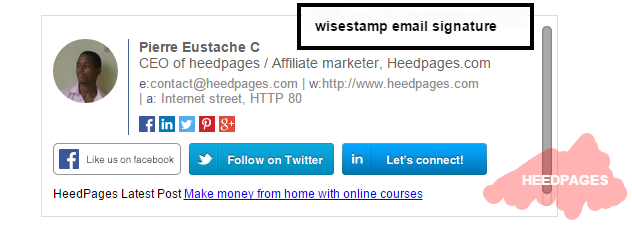
Do you think I am wrong suggesting you to combine these three tools for higher impact?
It is wise to use them if you take email marketing seriously. As it used to be said, “the money is in the list”; but you need to know how to get the money out of that list. These tools will make your email campaign dynamic and increase your Return On Investment.