If you want to protect your income streams and the ability to reach your audience from sudden search engines or social platform algorithm updates, you need to start building an email list.
It’s a marketing asset that you truly own; An effective communication channel not controlled by another business.
But still, it’s probably not going to work without a strategy. And there are privacy rules and email best practices to follow. In fact, you don’t need your emails to be blocked by spam filters.
You’ll learn how to do email marketing effectively.
In this post, I’ll show you ways to start an email list that helps you grow your business.
But first, let’s briefly address the basics of email list building.
Table Of Contents
What are the basics of email list building?
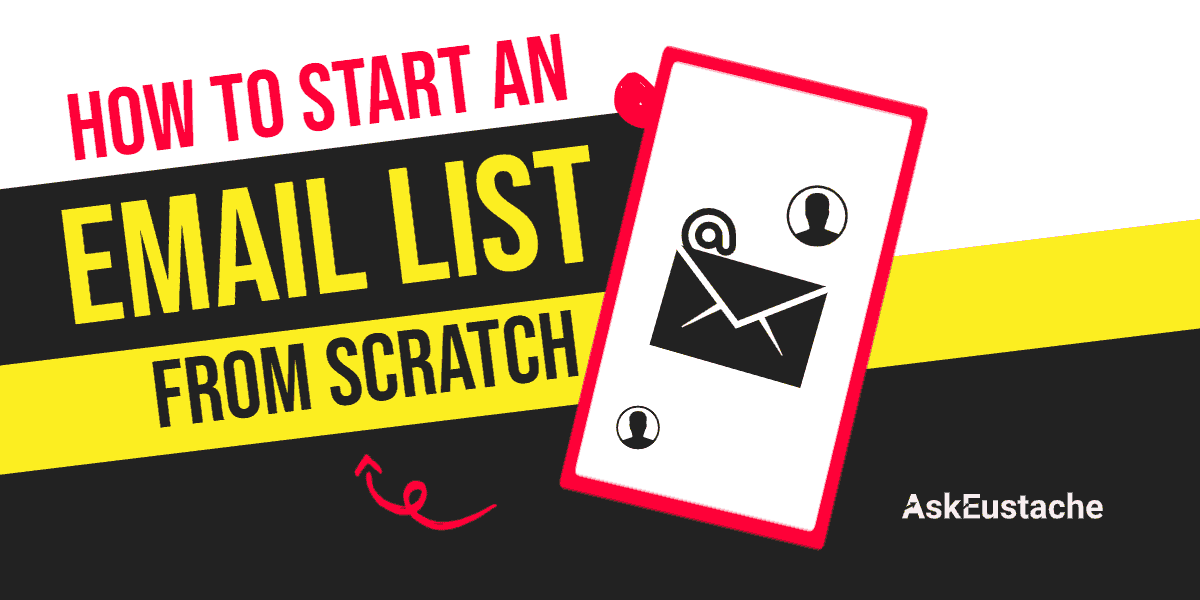
Email list building is a process where you ask for and collect email addresses to be able to contact those persons in the future.
You set the right expectations so only the person interested in your content opts in. These are the persons that will open, read, and engage with your emails.
It’s also powerful partly because it’s permission marketing. People opt-in to receive your emails. You have permission to directly send them well-crafted messages and convert strangers into customers.
Why build an email list?
You can start an email list for free. But, in general, building an email list costs money.
You can start for free to up to a certain number of subscribers. But sooner or later, you’ll reach the point where you have to pay.
So, why build an email list?
Because an email list is one of your biggest and most valuable business assets. Here’s why:
- High ROI: it’s one of the marketing channels with the highest Return on Investment. Average $1 per subscriber per year. or $38 for every $1 invested.
- Connect and build trust: An email list is a group of people who agree to receive emails from you. It’s a direct way of contact to build trust.
- It’s marketing automated: with email sequences, you nurture relationships with your audience on auto-pilot. You present offers at the right time for better conversion with email triggers.
Furthermore, you can start for free to test your email funnels and profit… it’s risk-free with the right training.
How to Start An Email List (Step-by-step)
Learn how to make an email list of engaged subscribers in just 5 steps.
Step 1- Choose an email service provider
Although you can change email providers anytime, choosing the right email provider from the start is crucial.
Therefore, the first step is to choose a suitable email marketing platform.
You want an email marketing platform with excellent services such as:
- high deliverability rate.
- easy-to-do and well-designed forms to capture emails.
- integration with other tools that you use.
- a simple but powerful interface that won’t slow you down.
… and affordable.
My #1 Recommendation is Kit, formerly Convertkit. Other high quality email providers are MailerLite and Aweber.
| Provider | Kit Get 30 Days Free Trial | Aweber Create A Free Account | Mailerlite Create Free Account |
|---|---|---|---|
| Free Plan? | Yes, with one automation for up to 10,000 subscribers and unlimited emails. | Yes, with automation for up to 500 subscribers and up to 3000 emails/month. | Yes, with automation for up to 1000 subscribers and unlimited emails. |
| Price per 500 subscribers/month | $29 | $20 | $10 |
| Price per 1,000 subscribers/month | $29 | $30 | $10 |
| Price per 2,500 subscribers/month | $49 | $30 | $15 |
| Price per 5,000 subscribers/month | $79 | $49 | $30 |
| Price per 10,000 subscribers/month | $119 | $70 | $50 |
| Pros | easy to use. powerful automation. | Affiliate friendly | Affordable |
| Cons | Not cheap. | Charge for unsubscribes. | Approval process tough. Slow interface. |
For a deep comparison, read our posts on the best email marketing platforms.
However, for this tutorial, I’ll take screenshots using Kit. It’s the email provider that I use. The process is similar in different programs.
Step 2- Create a sign up form for your defined audience
To capture the emails, you need a form prospects will fill out.
Your email provider of choice will provide you opt-in forms or you can choose external services with available integration. It’s pretty straightforward.
What you will need to pay attention to is your defined audience. Take time to define who you want in your list and create an opt-in form to show to them.
How to grow an email list with engaging subscribers?
- add well-designed opt-in forms to content related to your offers.
- entice visitors to become subscribers with a free course or PDF on the same topic as your future emails.
- enable double opt-in so users have to confirm their subscription. This will prevent a lot of unwanted and unengaged sign-ups.
You need an email list of qualified subscribers that will open, read, and engage with your emails. Your marketing strategy will be much more effective when you focus on that from the start.
Step 3- Write A Welcome Email or Serie of emails
The first emails are really important.
- They have the highest open rates.
- They warm up subscribers for the next email engagements.
- The engagement they receive trains mailboxes to deliver your future emails to inboxes but not the promo or spam box.
So, it’s super important to set up an email or a series of emails to be sent to subscribers upon sign up.
In the first email, welcome the new subscribers, introduce yourself, deliver content on promise, and set expectations.
You can also ask for a reply to get even more engagements so future emails reach the inbox. Think about building your sender reputation from the start.
Step 4- Configure your account with proper sender info.
Another important thing to set up is your sender info.
Your subscribers are more likely to open your emails when they know right away it’s from you. They agreed to receive your emails.
- It’s recommended to use your personal (or pen name) in addition to your brand name. It’s more personal. Here’s an example of what I use: “Pierre | AskEustache”.
- You also need to set up your sender email. Use an email on your business domain as the sender email an email address from your domain name like name @ domain-name dot com. Bulk emails from Gmail, Yahoo, or Hotmail end up in the spam folder generally.
- It is also required to add your physical address at the end of each email to comply with the law. If you don’t want to share your address publicly, use Kit and add the address they’ll provide you.
Step 5- Drive Traffic To Your Opt-in Forms
Lastly, you need traffic to your opt-in forms for conversion.
In fact, only a small percentage of your traffic will convert into subscribers.
Sometimes, you need several visits from a prospect to trust you with their emails. Also, you need to explicitly ask for that email and give something valuable in exchange.
So, here’s how to drive traffic and build an email list fast:
- have opt-in forms in optimal places.
- create a landing page dedicated to collecting emails.
- collect emails on your most visited pages (home, about, 404, contact).
- get eyeballs promoting your posts and landing pages on YouTube, Pinterest, and Slideshare.
Selected Tools to Build Your Email List
To make your email list grow fast, you need effective email tools to capture those emails. Here’s my recommendations:
- Kit: With kit, you can create well-designed forms with drag and drop to grow your emails. It’s really email marketing simplified. Convertkit also gives you tools to create and host free landing pages.
- OptinMonster: Software to create opt-in forms, pop-ups, and header bars. It’s a software as a service. You get billed based on traffic to your forms.
- ThriveArchitect: Similar to OptinMonster. But it’s a WordPress plugin. It works with WordPress with the hosting of your choice. So, you won’t be billed by traffic.
- LeadPages: You can use LeadPages to create landing pages to capture emails and sell digital products.
Tips on Building An Email List For Marketing
I have a list of the best email marketing strategies. Still, there are some rules worth repeating here.
- Respect User’s Privacy: don’t ask for unnecessary info about the subscribers.
- Keep your email list free of invalid emails: emails get abandoned or email forms get attacked by bots. Enable double opt-in and periodically clean of your lists of inactive emails.
- Educate your subscribers to confirm their emails: use your “confirm page” to teach the new subscribers the next step or to urge them to take action immediately. This way, they will confirm their email before they forget about you and their opt-in for your messages.
- Keep Delivering valuable content: to keep users interested in receiving your emails over time, keep delivering valuable content. That’s why it’s important to build an email with engaging subscribers. Also, if the frequency of your emails or the content bugs them, they’ll unsubscribe.
- Make it easy to unsubscribe: You don’t want to force someone into your mailing list. If they are not interested anymore, make it easy for them to unsubscribe. Otherwise, their next option is to mark your email as spam which will hurt deliverability for other subscribers.
Focus on Building An Email List is A Must
I’ll first admit that some businesses can thrive without a mailing list. Still, an email list is for most businesses:
- the way to contact subscribers directly for product launches and affiliate promotions.
- the point of contact to build trust and get return visits.
- the source of traffic for newly published posts which often results in new backlinks and social shares.
- the backup plan when an affiliate program you relied on shut down, or when social platforms or search engines ban you or reduce your reach.
Also, with an email list, you can take advantage of any new traffic source or platform. It’s often easy to get traffic from a new platform. Once they’ve grown enough, their algorithm changes so they can make money and/or there’s more competition.
Even with platforms with huge potential, there’s still a tough competition for user’s attention. Capturing emails is a must.
However, the email addresses you captured will be your owned asset as long as you take care of it.
So, go build your email list and send them valued emails.
Read next:
- 24 Essential Email Marketing Tips For Content Creators & Affiliates
- 7 Ways Get More Email Subscribers of A Precisely Defined Audience
- 50+ (Best) High Paying Affiliate Programs That Pay Up to $7500/sale
- 10+ Best Profitable Niches For Affiliate Marketing Sites in 2026








