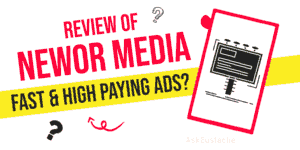Are you looking for ways to make more money from your blog traffic?
If you monetize your blog with display ads, a sticky ad can have a great impact on your ad revenue.
As it is fixed on the screen when scrolling, it catches attention, have high viewability, and attracts higher bids.
Therefore, when you set up your ad placements for a good user experience, sticky ads can increase revenue without being intrusive.
In this post, we’ll answer the following questions:
- Does Adsense allow sticky ads?
- How to implement high-performing ads to increase your earnings?
Let’s dive right in.
Table Of Contents
Are Adsense Sticky Ads Allowed?
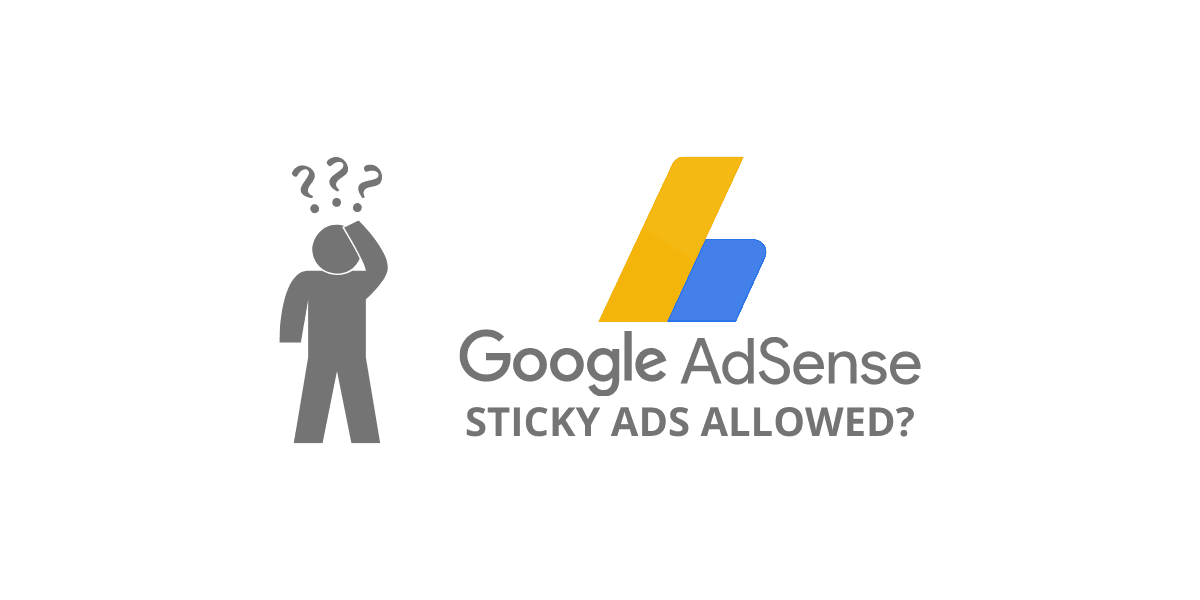
Yes, you can use an Adsense sticky sidebar ad or anchor ad if you follow the rules. In this post, I’ll explain Adsense’s policy regarding sticky sidebar ads.
What about the articles saying that you should not? Google updated its policy for Adsense regarding the sticky ad. Here’s the answer straight from Google Adsense. It’s the updated answer.
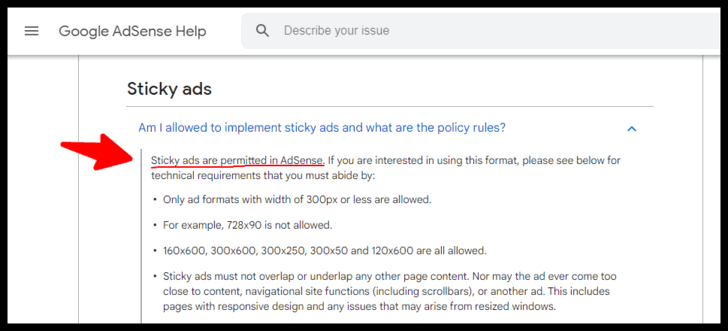
So, yes, you can use sticky ads with Adsense, one of the best ad networks for publishers.
As things can change quickly, I highly encourage you to read the rules from Google itself. The screenshot is taken from this page.
When you implement sticky ad unit properly, you’ll make more passive income per visit.
How to Implement Sticky Ads With Adsense Properly?
There are technical considerations when you want to implement sticky sidebar ads on your website with Google Adsense.
Sticky ads can be vertical or horizontal. So, the sticky sidebar and anchor ad are both sticky ads. They remain visible on the page while the user scrolls the page. However, in this post, I’ll use the same language used by Google to distinguish the two.
- Sticky ad for the sidebar, vertical sticky ad, left or right.
- Anchor ad for the anchored, horizontal sticky ad, at the top or at the bottom of the page.
Adsense wants you to implement ads in a way that reduces the risk of accidental clicks. Here are some best practices:
Implement Sticky Sidebar Ad on Desktop Only
Sticky sidebar Google Adsense ad is only allowed on desktop. It’s not allowed on mobile or tablets. Ensure that you set CSS rules or Javascript to make sidebar ads sticky only on large screens.
When I used sticky Adsense banner on AskEustache, I set the CSS for the sticky ad for screen sizes 980px minimum. I also add a margin to the right so it’s follow another rule: Sticky ads may not come too close to navigational functions such as scroll bar, menu, and content.
However, you can use a sticky sidebar on desktop and an anchor ad, on mobile. Implement mobile adhesion unit using “Google auto ads” settings. Just make sure you disable the anchor ad on large screens as you’re not allowed to run two sticky ads in the viewport at the same time.
Use a Fixed ad unit in a sticky position
Adsense allows ads in a fixed position to be up to 300px wide. You can use the following sizes:
- 300X250,
- 250X250,
- 300X600,
- 300X50,
- 120X600,
- 160X600.
Using a responsive ad unit in a sticky position may break a rule: ad should be 300px wide max. Therefore, it is best to use a display ad with a fixed size.
I normally go with a 300X250px ad unit to follow yet another rule. Sticky ads must not overlap or underlap other page content or other ads.
When you’re using vertical ad sizes, pay attention to that rule. It’s easier to manage if the sticky ad unit is the last item on your sidebar.
Show only one Sticky Ad Unit in Viewport.
You are allowed to display only one sticky ad in the viewport at any time. The policy on Google Adsense sticky ads forbid showing ads in fixed positions on both sides of the content.
You are not allowed to stack ads in a fixed position either, such as two ads are one on top of the other positioned sticky in the sidebar.
Remember…
If you enable sticky sidebar ad, disable anchor ad on Desktop in Google auto ads settings.
Google Adsense Implementation is different than Google Ad Manger
If you use Google Ad Manager, you must declare the ad unit sticky. The ad policy for GAM can be found here.
Before it was possible to use sticky ads in Google Adx only. Now Adsense publishers can use them as well to make money online.
Unlike GAM, you don’t have to declare a sticky ad unit in Adsense.
What are the pros and cons?
Pros
- Sticky ad banner ads are highly viewable: they can overcome banner blindness while still not intrusive.
- High CTR which will increase ad CPM over time. Advertisers will like to bid on a placement that is visible.
Cons:
- When implement poorly alongside a lot of ads, it will have a negative impact on the user experience.
Can Google Adsense Make You More Money With Sticky Ads?
Sticky ads get attention which often results in a higher click-through rate (CTR) and more ad revenue. For some websites with a CTR above 1%, Adsense may make them more money than some ad management platforms.
Also, now that Adsense allows sticky ads legitimately and allows more than 3 ad units, many publishers are coming back to Adsense.
Still, premium ad management platforms primarily use the CPM model. So, I use them as a companion network for Adsense.
On AskEustache, I’ve used Newor Media and Adsense. Newor Media pays per view and Adsense paid per click and per view.
Now I use Ezoic and Adsense.
I can write on topics with low commercial intent such as this post and still earn money answering an important question.
Read next:
- Best High Paying Google Adsense Alternatives To Use in 2026
- My Honest Ezoic Review in 2026 (LEAP & Premium Also Reviewed)
- Best Ad Networks For Bloggers (Earn with High CPM display ads)
- Newor Media Review, Speed-Optimized Tech solutions For Display Ads In 2026