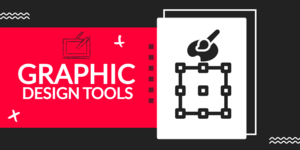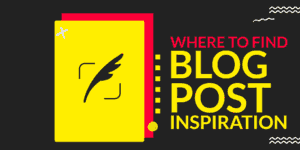I’ve written a lot of articles on AskEustache already. But you know, I am not a native English speaker. I made a lot of grammar mistakes. Now, I have to check the grammar and spelling for all of them.
I was about to make an article about “best online grammar and proofreading tools” when I found three ones that I liked and tested. Two of them which were great referred me to Grammarly for higher quality results; Grammarly was the latest one.
So, I decided to write an article about Grammarly instead, which is free.
When I first used Grammarly, I was disappointed by the number of mistakes I made. Till now, most of them are not fixed by a lack of time.
What if I knew about Grammarly before? Yes, I used spell checkers like WordPress and Word integrated ones. But they don’t do what Grammarly does!
Let’s talk about Grammarly features that improved my English writing a little bit.
1.- It fixes grammar mistakes very well?
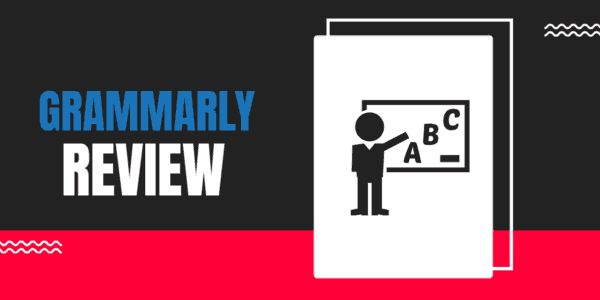
Like ordinary tools that we use every day, Grammarly fixes grammar mistakes as you type. But this instant grammar check tool makes more than that.
1.1.- It helps you enhance vocabulary
It checks when you use a word too often in your text and suggest synonyms. It asks you for the kind of documents that you are using (article, essay, professional email, you name it) and shows you the words that are not recommended for that type of content.
1.2.- It checks the spelling contextually
It checks if the words used are out of the context. For example, it helps you to distinguish where to use lose or loose, effect or affect, their and they’re.
2.- It works anywhere
Grammarly works anywhere. It allows writing better English when you type online or use Microsoft Word.
It has Word add-ins that allow you to proofread any text written using Microsoft Office.
Now, it has a web browser add-on for Firefox and Google Chrome. You can write mistake-free on Facebook, Twitter, your website, LinkedIn, your WordPress dashboard, and nearly anywhere else.
3.- It educates you to write better
It has a blog, a Q&A site on English grammar and usage, a handbook, and other features. Best of all, you learn from the grammar corrector itself.
So, I know that I am not the only one who wants a powerful tool like that; I share it with you!
Writing high-quality English will help you when you:
- write a new blog post
- Submit a Guest post. (quality is crucial to get accepted)
- Doing freelance writing jobs.
- Talk to your peers and online influencers.
- write essays and do homework.
So, to write better English with Grammarly spell check tool, just signup for a free account, install it on your browser, and start getting suggestions instantly. Then, go to their blog and signup for their newsletter to get tips regularly!
Did you do any search for a tool that includes proofreading, plagiarism check, vocabulary enhancement which outperforms Grammarly? I am yet to find one. start now on Grammarly.
Read next:
- The Best Blogging Tools I Use To Grow My Blog And Make Money
- The 5 Must-Use Free WordPress Plugins To Install On Your Blog
- 5 Best Freelance Marketplaces to Find Online Jobs and Hire Talents
- Earn Money With The Best Online Micro Jobs Websites